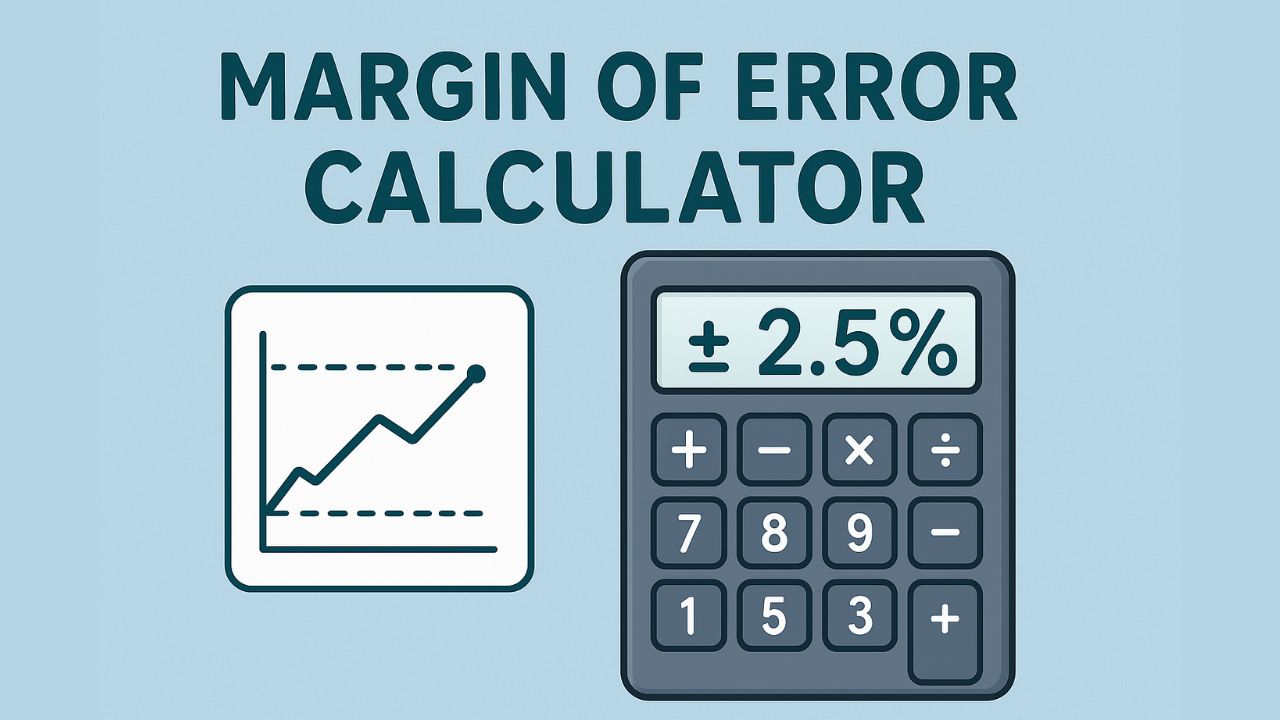Margin of Error Calculator
Calculate the margin of error for your survey or research data
Calculation Result
Your margin of error is:
At 95% confidence level, your results are accurate to within ±0.00%.
Frequently Asked Questions
The margin of error is a statistic expressing the amount of random sampling error in a survey’s results. It indicates how close the results of a sample are likely to be to the true population value.
Where Z is the z-score, p is the sample proportion, and n is the sample size.
Sample size has an inverse relationship with margin of error. As sample size increases, margin of error decreases.
Example: With a sample size of 100, the margin of error might be ±10%. With a sample size of 1000, it might decrease to ±3%.
However, there are diminishing returns – doubling your sample size doesn’t cut the margin of error in half.
The confidence level indicates how sure you can be that the population parameter lies within your margin of error.
- 90% confidence: Wider margin of error, less certainty
- 95% confidence: Standard for most research (default)
- 99% confidence: Narrower margin of error, higher certainty
Higher confidence levels require larger sample sizes to achieve the same margin of error.
For large populations (over 100,000), the population size has minimal effect on the margin of error. The finite population correction factor becomes important when:
- Your sample represents more than 5% of the population
- You’re surveying a small, well-defined group (e.g., employees at a specific company)
For national surveys with thousands of respondents, population size correction is usually unnecessary.
When you don’t know the expected proportion, using 50% gives you the maximum possible margin of error for your sample size.
This is because the product p(1-p) in the margin of error formula reaches its maximum when p=0.5.
Tip: If you have prior knowledge about the expected proportion (e.g., from previous surveys), use that value for a more accurate margin of error calculation.
Understanding the Margin of Error Calculator
Hey there! If you’ve ever run a survey, poll, or any kind of data collection, you’ve probably wondered how accurate your results really are. That’s where the margin of error comes in. It’s like a safety net that tells you how much your findings might wiggle from the truth.
And guess what? There’s a handy tool called a margin of error calculator that makes figuring this out a breeze. In this blog, I’ll walk you through what it is, why it matters, and how to use one effectively. Whether you’re a marketer, researcher, or just curious, stick around – we’ll keep things straightforward and practical.
What Exactly Is Margin of Error?
Let’s start with the basics. Margin of error, often abbreviated as MoE, is a statistic that shows how much your survey results might differ from the actual population’s views. Think of it as the “plus or minus” range you see in poll results, like “50% approval rating ±3%.”
Why does this happen? Surveys don’t ask everyone in the world – they sample a smaller group. Random chance means your sample might not perfectly mirror the whole population. The margin of error accounts for that uncertainty.
For example, if a poll says 60% of people prefer coffee over tea with a ±4% margin, the true figure could be anywhere from 56% to 64%. It’s not about mistakes in the survey; it’s about natural variation.
This concept is huge in fields like politics, market research, and even science. Without understanding MoE, you might overreact to small changes in data that aren’t really significant.
Why Use a Margin of Error Calculator?
Calculating margin of error by hand can be tedious – involving formulas, square roots, and Z-scores. That’s why a margin of error calculator is a game-changer. It’s an online tool (or sometimes a widget on websites) that crunches the numbers for you in seconds.
These calculators typically ask for a few inputs: your sample size, population size (if known), the proportion of responses, and your desired confidence level. Plug them in, hit calculate, and voila – you get your MoE, plus extras like confidence intervals.
The best part? Many are free and user-friendly, with no need for advanced stats knowledge. They’re perfect for bloggers analyzing reader polls, businesses gauging customer satisfaction, or students working on projects.
In a world drowning in data, using a calculator ensures your insights are reliable. It helps you avoid claiming something’s a trend when it’s just statistical noise.
The Key Components of Margin of Error
To appreciate how a calculator works, let’s break down the elements that go into MoE. Don’t worry – I’ll keep it simple.
First, sample size (n): This is how many people you surveyed. Bigger samples usually mean smaller margins of error because you’re capturing more variety.
Second, population size (N): The total group you’re studying, like all voters in a country. If it’s huge or unknown, many calculators treat it as infinite.
Third, sample proportion (p): The percentage of your sample that gave a certain response. If unknown, default to 0.5 (50%) for the safest estimate.
Fourth, confidence level: How sure you want to be that the true value falls within your margin. Common ones are 90%, 95%, or 99%. Higher confidence widens the margin.
These feed into the formula, which the calculator handles automatically.
How to Calculate Margin of Error Step by Step
Ready to dive in? Here’s how you’d do it manually, but remember, a calculator skips the math hassle.
Step 1: Choose your confidence level and find the Z-score. For 95%, it’s 1.96. (Calculators have dropdowns for this.)
Step 2: Calculate the standard error: √[p(1-p)/n]. This measures sample variability.
Step 3: If your population is finite and small, apply the finite population correction: √[(N-n)/(N-1)].
Step 4: Multiply Z-score by standard error (adjusted if needed) to get MoE.
Then, express it as a percentage: MoE × 100.
For instance, with a sample of 400, p=0.5, 95% confidence, and infinite population:
Standard error = √[0.5×0.5/400] = √[0.25/400] = √0.000625 = 0.025
MoE = 1.96 × 0.025 = 0.049, or ±4.9%
A calculator does this instantly, often showing a breakdown.
Factors That Influence Margin of Error
Not all MoEs are created equal. Several things can make yours bigger or smaller.
- Sample Size: The biggest factor. As sample size grows, MoE shrinks. To halve it, you need four times the sample – it’s not linear!
- Confidence Level: Want 99% surety? Your MoE will be larger than at 95%. It’s a trade-off between precision and caution.
- Population Variability: If responses are split 50/50 (p=0.5), MoE is maxed. If it’s more one-sided, like 90/10, MoE drops.
- Finite vs. Infinite Population: For small groups (e.g., a company of 500 employees), including population size reduces MoE.
Understanding these helps you design better surveys. Use a calculator to test scenarios – like “What if I survey 100 more people?”
Here’s a quick table showing how sample size affects MoE at 95% confidence, p=0.5, infinite population:
| Sample Size | Margin of Error (±%) |
|---|---|
| 100 | 9.8 |
| 400 | 4.9 |
| 1,000 | 3.1 |
| 10,000 | 1.0 |
See how it improves with more data?
Using a Margin of Error Calculator: A Practical Walkthrough
Let’s pretend you’re using one. Most have a clean interface with input fields.
- Enter sample size: Say, 500 responses from your email survey.
- Population size: Leave blank if it’s the general public.
- Proportion: Use 0.5 if unsure, or your actual figure, like 0.6 if 60% said yes.
- Confidence: Pick 95% – the gold standard.
Hit calculate. Results might show:
- MoE: ±4.4%
- Confidence Interval: 55.6% – 64.4% (if p=0.6)
- Z-Score: 1.96
Some advanced calculators include graphs or breakdowns. Look for ones with error checking – they flag if your sample’s too small.
Pro tip: Test different inputs to plan your survey. Need MoE under 5%? See what sample you need.
Benefits of Incorporating Margin of Error in Your Analysis
Why bother with all this? Here are some real wins:
- Better Decision-Making: Know when differences are meaningful. If two polls show 48% vs. 52% with ±3% MoE, it’s a tie – not a lead.
- Credibility Boost: Reporting MoE makes your data look professional. Journalists and researchers love it.
- Resource Optimization: Calculate upfront to avoid overspending on huge samples or undersampling and getting junk data.
- Error Reduction: It highlights limitations, preventing overconfidence in results.
In business, this could mean accurately predicting market trends. In politics, it avoids misleading headlines.
Common Mistakes When Using Margin of Error Calculators
Even with a tool, pitfalls exist. Here’s what to watch for:
- Forgetting Finite Correction: If surveying a small group, include population size or your MoE will be inflated.
- Wrong Proportion: Don’t guess randomly – 0.5 is safe, but use real data if available.
- Misinterpreting Confidence: 95% doesn’t mean 95% accurate; it means if you repeated the survey 100 times, the true value would be in the interval 95 times.
- Ignoring Non-Sampling Errors: MoE only covers random error, not biases like poor question wording.
- Over-Reliance on Defaults: Always double-check inputs.
Avoid these, and your calculations will be spot-on.
Real-World Examples of Margin of Error in Action
Let’s make this concrete. In the 2020 U.S. election polls, many had MoEs around ±3%. When results were close, that explained why some predictions flipped.
In marketing: A company surveys 1,000 customers on product satisfaction. With ±3% MoE, a 70% approval means true satisfaction is likely 67-73%. They can confidently launch improvements if below target.
In science: Clinical trials use MoE to assess drug efficacy. Tight margins build trust in findings.
These show how calculators turn abstract stats into actionable insights.
Advanced Tips for Margin of Error Mastery
Once you’re comfortable, level up:
- Use stratified sampling: Divide your population into groups for more accurate MoE.
- Combine with sample size calculators: Many tools pair them – input desired MoE to find needed sample.
- Account for clustering: If surveying groups (like schools), adjust formulas.
- Software Integration: Tools like Google Forms or SurveyMonkey often include built-in calculators.
Experiment with online versions – some even simulate surveys.
FAQs About Margin of Error Calculators
Q. Do I always need to know the population size?
No, not if it’s large or unknown. Most calculators default to infinite population, which is fine for general surveys. Only include it for small, defined groups to get a tighter MoE.
Q. What’s the difference between margin of error and standard error?
Standard error measures sample variability, while MoE multiplies it by the Z-score to create the confidence range. Think of standard error as the building block for MoE.
Q. Can margin of error be zero?
Theoretically, only if you survey the entire population – but that’s a census, not a sample. In practice, MoE is always positive for surveys.
Conclusion
There you have it, a deep dive into the margin of error calculator. It’s more than a tool; it’s your ally in turning raw data into reliable stories. Next time you run a survey, plug in those numbers and watch your confidence soar. Remember, good data isn’t just about collection – it’s about understanding its limits.
Disclaimer: This blog is for informational purposes only. While margin of error calculators are helpful, consult a statistician for critical analyses. Results depend on proper survey design and may not account for all biases.